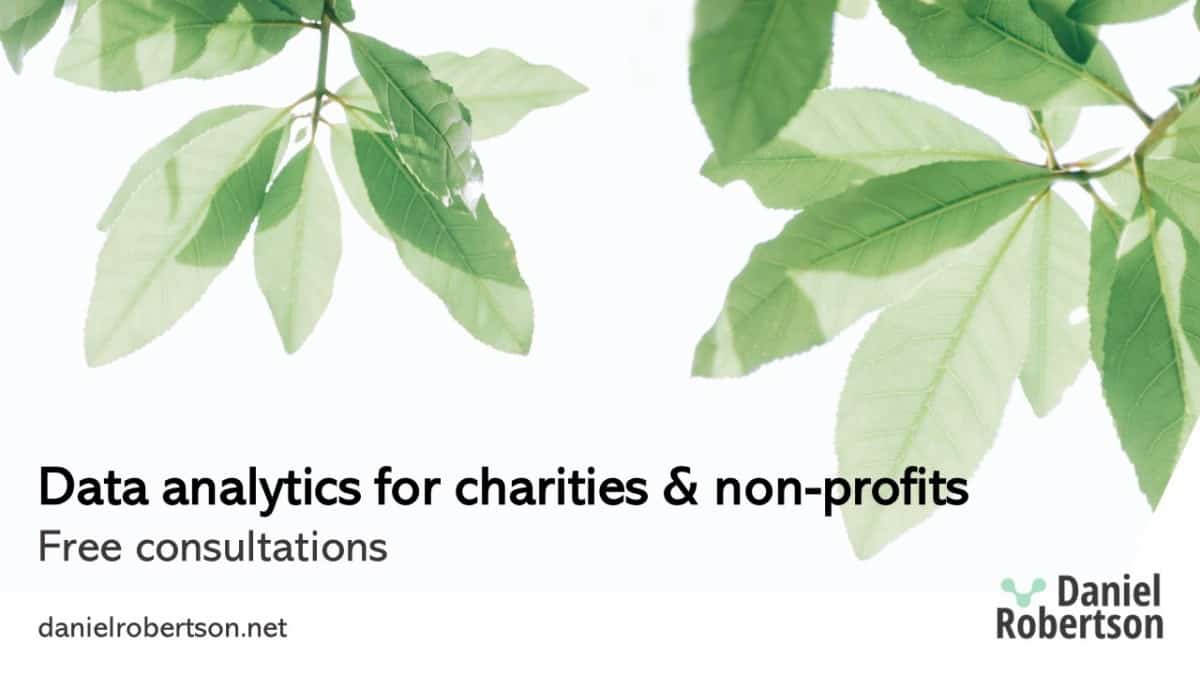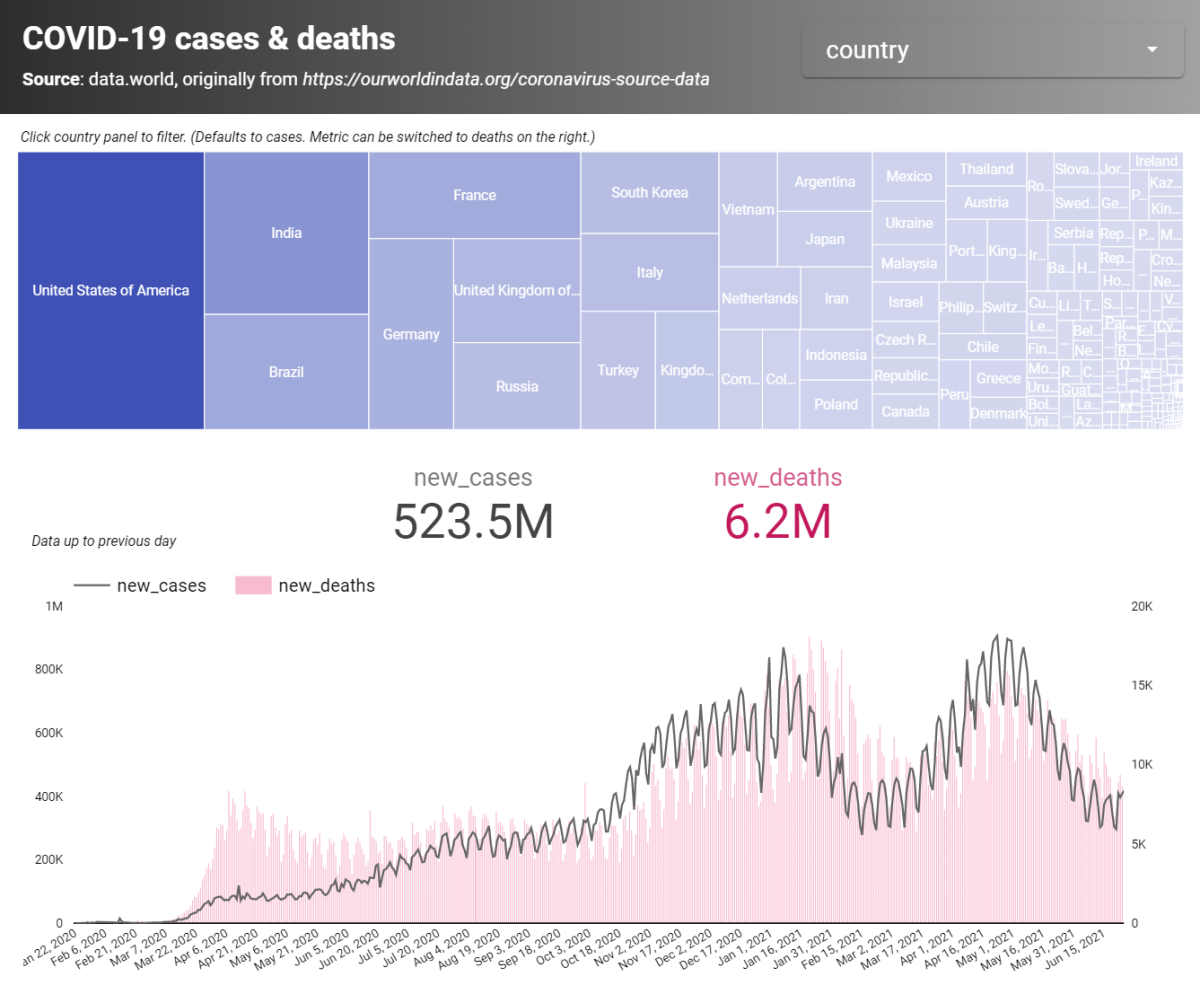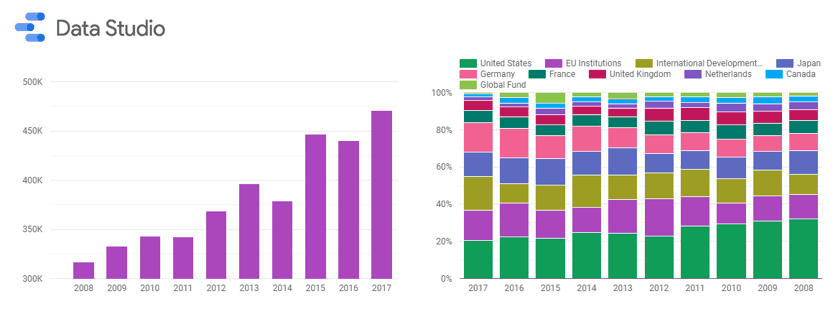Ever more flexible and powerful, the data visualisation landscape is also increasingly complex. If you are lost with data visualisation/BI tools, I can help you to get started.
In this analytics blog I shed some light on the features and capabilities of two lead data viz players: Google Data Studio and Microsoft Power BI.