In October 2020, Google started to roll out Google Analytics 4 (GA4), billed as “the future of analytics”. Here, we outline in basic terms some of the differences from Universal Analytics (UA) and next steps you should take to maintian the integrity of your insight.
GA4 is the full release of what was previously called “App + Web Analytics”. As this name suggests, the update is an attempt by Google to simplify and consolidate the world of analytics. Instead of GA and Firebase analytics, we now have one shiny, new platform.
This reflects macro trends in the prevalence of apps and the blurring of lines between organisations’ various touchpoints and experiences across web and app platforms. A timely shift in thinking.
Web, of course, remains incredibly important. For most organisations I work with, the website (or usually, set of websites) constitutes a hub or central touchpoint for their users. Websites inform via content, provide interactive experiences, collect signups, purchases, or donations, and generally form a tight symbiotic relationship with all other comms channels.
However, websites are (generally!) no longer the clunky behemoths of static content that they once were. Into a new decade, we are at last seeing a widespread shift to more dynamic, user-friendly, and easy-to-configure content management. Welcome to the FutureTM.
One side effect of all this is that Google Analytics’ data model started to look decidedly outdated. Traditionally based on “pageviews” as the core unit of data, GA also allowed “custom events” to be collected for websites, which I notice on almost a monthly basis becoming more and more central to analytics data collection.
GA4 tackles this head-on.
GA4 data model & data collection
There is no longer a distinction between pageviews and custom events: everything is now simply an “event”. This could be a page URL loaded, a click on a button, scrolling through content, a lead collected, or even actions made in a mobile game. The idea here is flexibility and consistency. A huge additional benefit is that, instead of a limited set of event categories/actions/labels as dimensions on custom events in UA, we now have a core set of parameters that are tracked with every event, PLUS up to 25 custom parameters. This is a true game-changer that will make Google Analytics data sets richer and more insightful than ever.
GA4 also has a setup wizard which allows you to include some basic events by default, called “enhanced measurement” events. Currently, these are limited to site search, outbound links, video engagements, file downloads, and users who scroll to 90% of the page. A welcome addition for beginners and those with few analytics resources. These might be extended in future, as we can expect ongoing feature addition and enhancement with GA4. More advanced users will, though, still want to add more comprehensive and sophisticated tracking via Google Tag Manager.
GA4 has also done away with the “View” structure from previous Analytics iterations. We now simply have one “Property”, to which you add various “data streams”. Each data stream has its own tracking ID, so you can happily add multiple websites or apps into the same property. These can then be analysed via “audiences”, or what were previously called segments. There are some limitations on data filters and exclusion of internal or developer traffic, which may cause some issues if you rely on a complex set of these rules or multiple data views. It’s possible that the situation will improve as GA4 matures. Cross-domain tracking is also simplified, with the ability to define a list of domains to link at the data stream level.
Goals/conversions
In terms of measuring KPIs, some users will find increased scope while others may struggle. A UA view allowed up to 20 goals to be defined; A GA4 property has 5 default “conversions” with scope for up to 30 custom conversions. So, if you simply ran one UA view then you suddenly have a lot more KPIs that you can set. But if you ran multiple views with lots of goals, the GA4 property may be more restrictive.
Structurally, conversions are a lot different to the goals they are replacing. You can label (and unlabel) any event as a conversion. This simplifies the data management process and reduces the chance of human error muddying your data, e.g. in failing to update goal definitions as content and event tracking evolves. You’ll also be able to see retroactive counts for conversion events (woop!), but you will only be able to do more detailed attribution modelling from the point that event was set as a conversion.
Platform linking
Currently, platform linking is more limited than with UA. You can link with Google Ads and BigQuery. But we’re missing options for Search Console and Optimize right now.
Transition from UA to GA4
Google has provided an “upgrade to GA4” option for UA properties. Newly-created properties will also be GA4 by default.
When upgrading, this will simply create a new GA4 property based on some of your UA property settings to give you a head-start. Your original UA property will remain unaffected.
Unfortunately, due to the different data model and highly-customisable nature of GA, there will still be a lot of manual effort involved initially to set up custom events, data filters, and enable conversion events, etc.
GA4 reporting & analysis
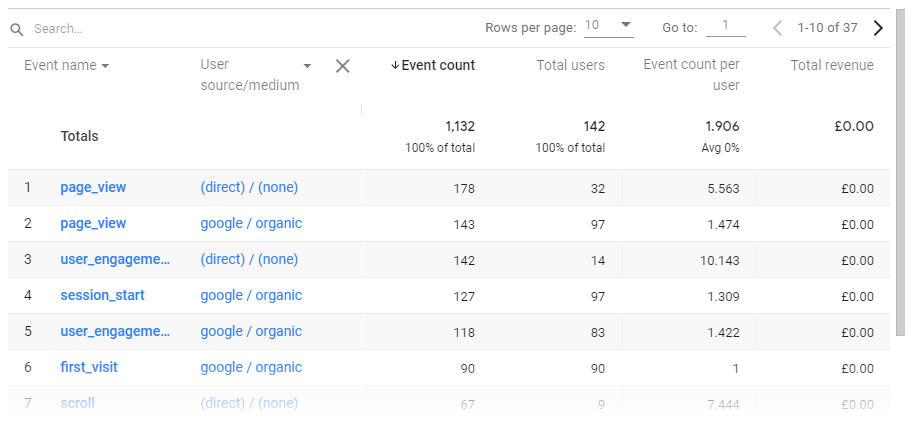
The reports have taken some steps into this century. I’d always found GA reports to be clunky, dated, and not very pretty. Usually I work in Data Studio, or export data to Google Sheets or Excel for custom work. The new GA4 reports are a step up, though. They are simpler, cleaner and much more usable.

There is also the addition of a whole “Analysis” section, which allows you to do things like dynamic path and funnel analysis. Great for exploring data, although I suspect that uptake by analysts and marketers will be down to personal preference and habits. GA4 also touts its machine learning-driven insights. Despite (or perhaps because of) my degree in AI, I remain skeptical of the value of such reports. But I am happy to see what value they might add, and could certainly help flag issues or new trends to users who don’t have time to do much of their own analysis or monitoring.
Summary
GA4 is shaping up to be the simplest and most robust iteration of Google Analytics yet. While much more accessible to beginners, both in setup and reporting, advanced users will have concerns about losing features and flexibility that they are used to. However, with the increased scope for tracking and fewer opportunities for maintenance errors, I expect that GA4 will soon become the gold standard for analytics. Google plan to continually update its capabilities. Universal Analytics is not being deprecated for the time being, but will no longer be updated.
My good practice recommendation would be to run a new GA4 property alongside your existing UA implementation. Iteratively validate the data and check that the features meet all of your requirements. Eventually, you will reach the stage where you will be comfortable with GA4 as your main analytics platform, and you can safely sunset the powerful, reliable – but now dated – Universal Analytics.
Do let me know if you would like any advice or help with setting up Google Analytics 4!

